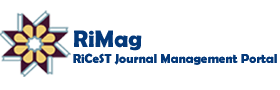- Ability to overview the abstract and the article full text
- Ability to select the option of ‘unwilling to review’ after viewing the full text
- Ability to provide explanations for each of reviewing questions and assigning points for each question
- Automatic calculation of points
- Ability to send comments to the editor-in-chief and the author
- Ability to view previously review articles
In order to increase the quality of the country's scientific journals, it is necessary to use the knowledge of expert reviewers in each field to evaluate articles. For this purpose, Rimag administrative team invite upskill professors to join Rimag in order to benefit from their expertise in improving the quality of publications.
2. Benefits of reviewing for RimagDue to cooperation with specialized Reviewers in Rimag, the editor-in-chief of each journal will be able to select a specialized Reviewer by referring to Rimag Reviewers’ list. Rimag’s Reviewer has the option to access the latest scientific findings before its being made available to the public by reading the article as a Reviewer, and since in the near future all scientific journals in Iran will be joined to Rimag, therefore, choosing different skilled Reviewer will be possible.
Also, in the future, it will be possible to give points to the reviewers in this system, which will ultimately improve the quality of the level of reviewing among the country's scientific journals. Reviewing Rimag will have also scientific validity amid reviewers’ resume.
3. Signing up as a reviewer in RimagCurrently, all users have just the author access level. A journals’ editor-in-chief or Rimag administrator will be able to change the role of a Rimag user to a Rimag reviewer.
4. Articles’ Reviewing ProcessAfter submitting the article to the journal, the journal’s executive editor will oversee the editorial content, and then sends it to the editor-in-chief. Later, he/she sends the article to the reviewers. In his/her panel, the reviewer can overview the articles sent to him for reviewing and can record his comments on the article for the author or the editor-in-chief. Rimag system also automatically communicates with the referee via e-mail. In case of any reviewing delay, the reviewer will be notified automatically.
System Guide to the ReviewersThe Review waiting articles’ Panel
In this section, which is actually your dashboard, you can see the list of articles that have been sent to you for the review. You will also be notified via email that a new article has been submitted for review. In the reviewing request e-mail, there is the title and abstract of the article, which can be followed by the options "willing to review", "unwilling to review" and "review panel". In ‘review column’ which is located in ‘review panel’, the "Initial reviewing" status indicates that this is the first time this article has been sent to you for reviewing. "Re-review" also indicates that this article has been referred to you for reviewing for the second time. If you do not want to review an article, express your unwillingness to review through the option in the email or the option in your dashboard.
In sum, the features available in the reviewing panel are as follows: